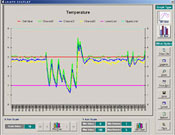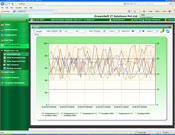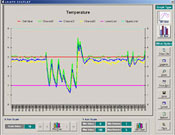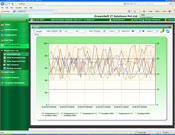Data Logging Applications
Data Logging Software Applications are required for maintaining the data log from the various parameters of the Devices / Equipments in the Real Time and Offline Mode. Software will be designed to communicate with the Device with a particular protocol which Device supports. Also, with the same protocol, one can configure multiple
devices in the Software for Data Logging. Various Modules are there given below along with screen shots of important events. These Applications can be developed with
or without Pharma Part 21 Compliances. Desktop Interface as well as Web Interface (With Internet or Intranet) can be used to develop these Applications.
We can use OPC Interface (OPC HDA, OPC DA, OPC UA & OPC AE), Modbus TCP/IP, Modbus RTU, PLC Interface, Modbus Ascii, Ethernet Communication,SNMP,
UDP,Ascii Communication, Any Customized protocol for Communication with Device / Instrument
Master
Equipment Master: - This feature will allow user to add n number of Equipment each having a unique Identification number and will have settable option for SV, Alarm LL, Alarm UL and Unit of measurement.
Communication Parameter: - Setting Communication Port, baud rate and other parameter will be fixed and will have an option to change directly from database.
Log Rate Setting: - User can set Log Rate for data logging which will be common for all equipment connected.
Equipment Status: - This option will allow user to update status (Active / Not Active), of each equipment connected so that data logging for that equipment will not be done.
Mobile Master: - This option will allow user to define fixed set of Mobile No to which SMS will be send. SMS will be sent for alarms which are pending for acknowledge and are in high state for a over a specified period of time.
Data Process
Data fetching from the equipment will continuously on once user click on start data fetching on periodic bases w.r.t. to Log rate set. Data will be fetched equipment wise and will be stored in Database for further analysis.
Real Time Display: - Data fetched from equipment can be monitored on Real Time Display Screen. Screen will be designed to display Multiple Equipment at a Time.
Real Time Graph: - Graph of Data fetched from Equipment can be plotted on Real Time Graph Screen w.r.t. equipment.
SMS Triggering: - SMS will be triggered to defined numbers if Alarms is not acknowledge for a specified period and is in high state.
User can save Real Time Graph in BMP format and print later.
Audit Trail will be maintained at each level i.e. change in master setting, change in Alarm Limits, User Logs etc
SMS Audit Trail: - This option will maintain SMS logs for the SMS sent.
Alarm Acknowledgement will be done with user verification and audit trail will be maintained.
Analysis Report
Data Report: - Reports can be viewed w.r.t equipment and date wise. Combined report for multiple equipments will be provided.
Offline Trends: - Offline graph can be viewed w.r.t Equipment and date wise.
Audit Trail Report: - Equipment Wise, User Wise, Alarm Audit Trail and SMS Audit Trial.
History Data Report: - Reports can be viewed w.r.t Equipment and date wise.
History Offline Trends: - History Offline graph can be viewed w.r.t Equipment and date wise.
History Audit Trail Report: - Equipment Wise, User Wise, Alarm Audit Trail and SMS Audit Trial.
MKT Analysis:- MKT Report will be generated w.r.t Equipment
MKT Analysis for History Data:- MKT Report will be generated w.r.t Equipment
Admin Utility
Backup of Database: - Backup utility will be provided to backup database.
Auto Backup: - This option will take auto backup of Database on periodic bases.
Restore of Database: - Restore utility will be provided to restore database.
Deleting Data log (If required): - Data can de truncated w.r.t Date-wise.
Restore History Data: - User can Restore History Database and view analysis report.